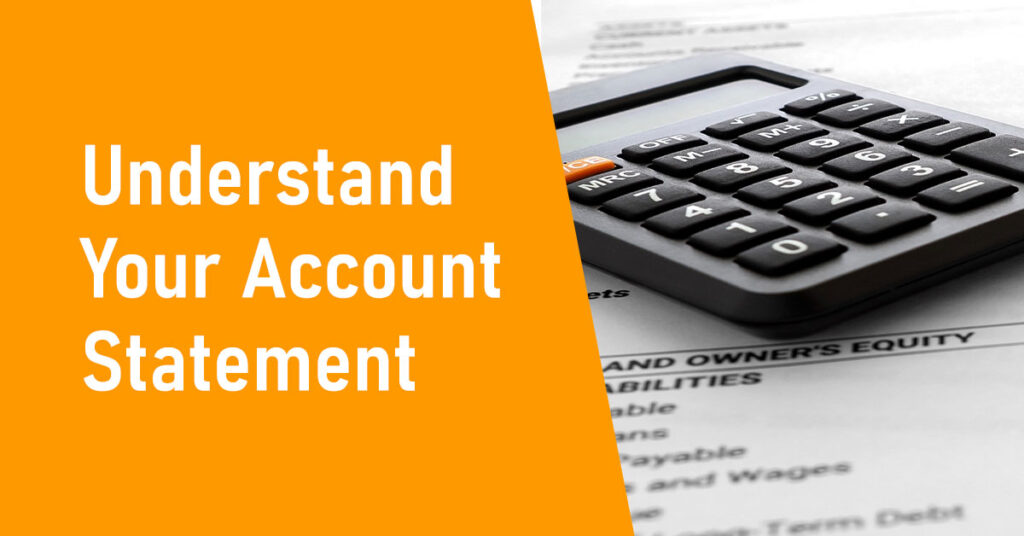How to manage your orders
Jumia simplified the incoming order management process for you: From the moment you receive your order, till the delivery of your product to JUMIA’s representative in a few easy steps
How do you know you have new orders to deliver?
A: Connect to your Vendor Center account, and click on: Orders
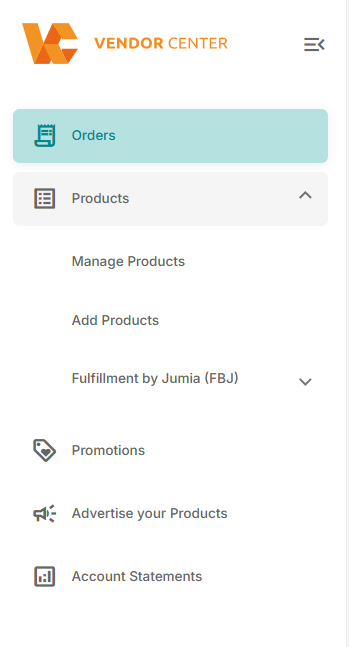
How can you prepare your order?
A: First, select the checkbox for the order you wish to prepare. And click on “Ready to Ship“.
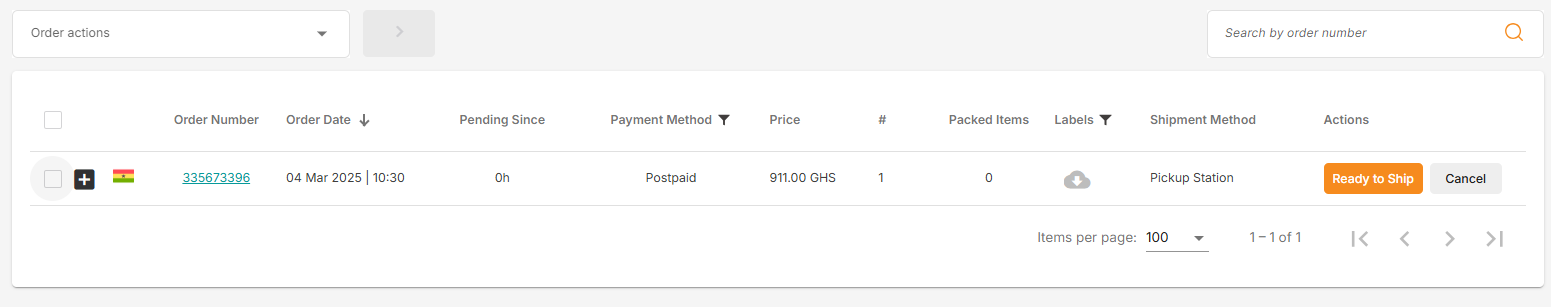
B: Then choose the drop-off center (VDO) click on ” Create package and next“.
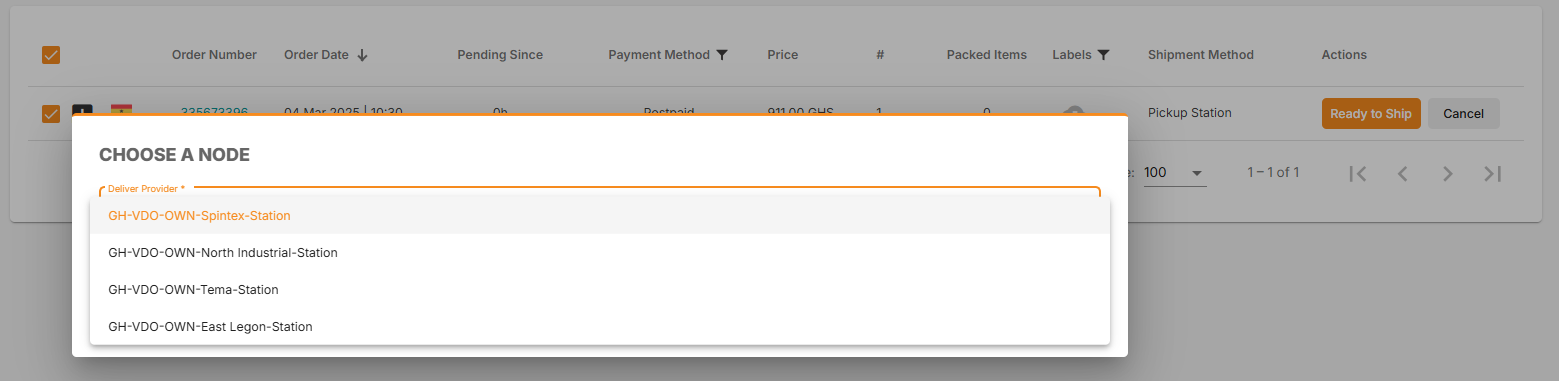
C: Click on “Ready to Ship” to set the status of the order, you can also proceed to print the “Shipping Label“
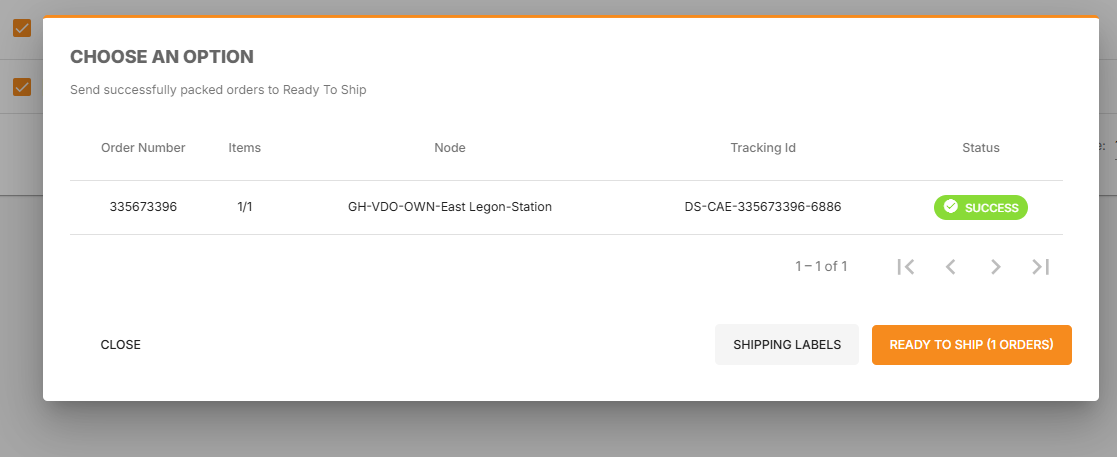
D: For the orders that have been already moved to ready to ship, please select the status” Ready to Ship” and then click on the “Cloud Arrow” to download the shipping Label
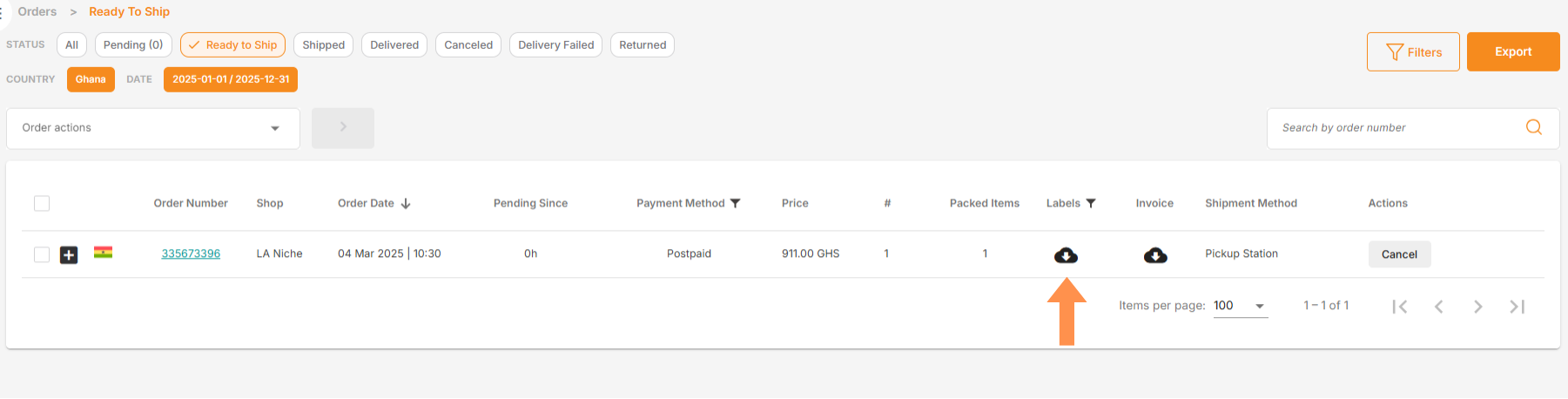
To set as ready to ship Order Items:
A: Expand the order that contains the Order Items
B; Click the Ready to Ship button on the order item to be set as ready to ship
C: Click again on Pending status to move the rest of the items to Ready to ship