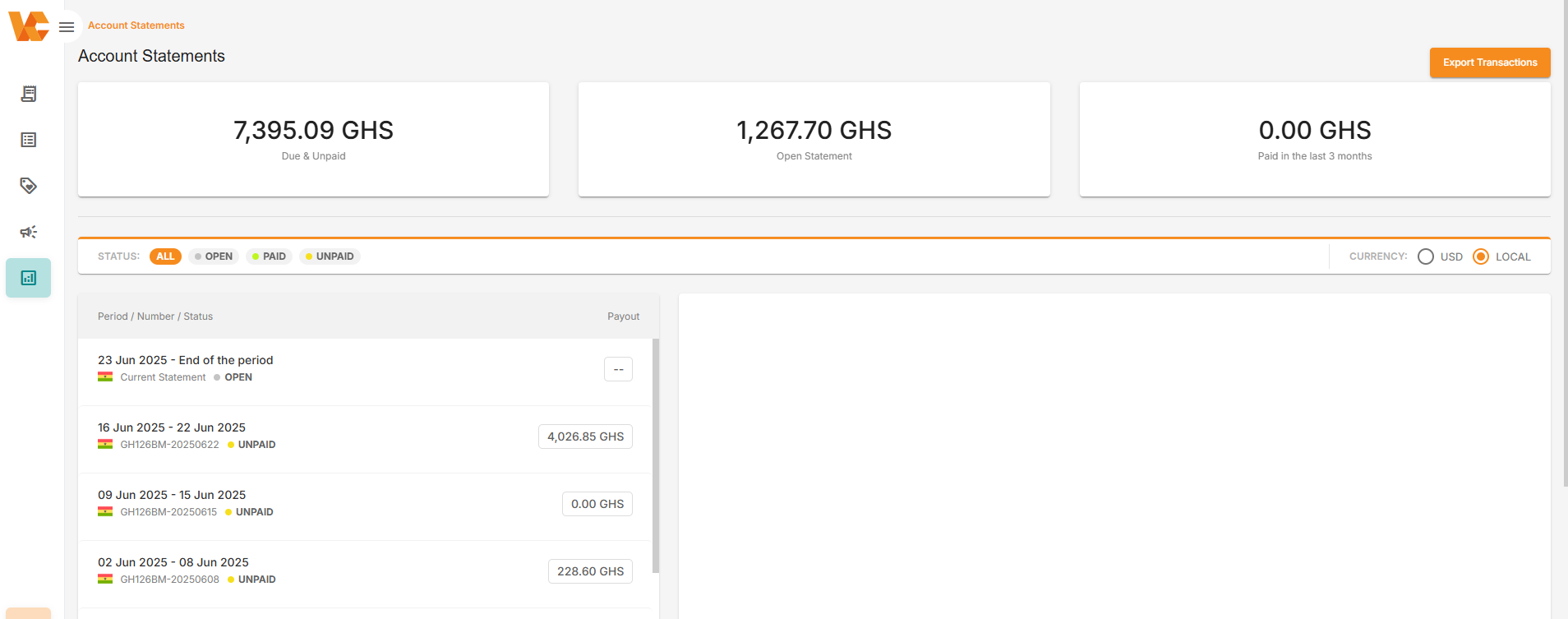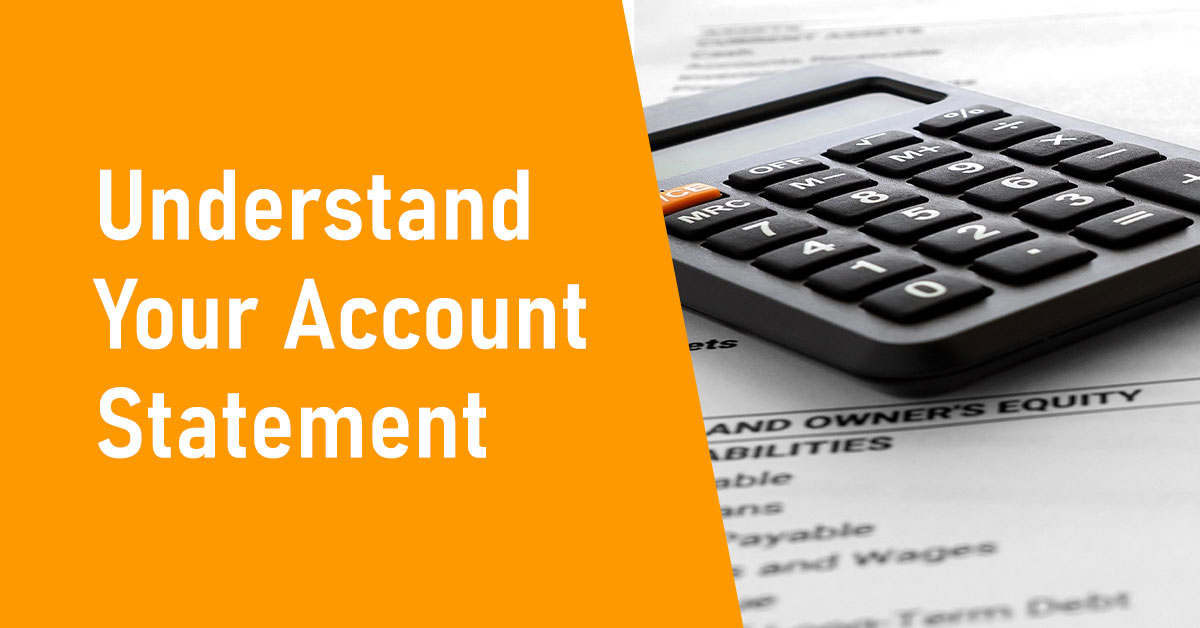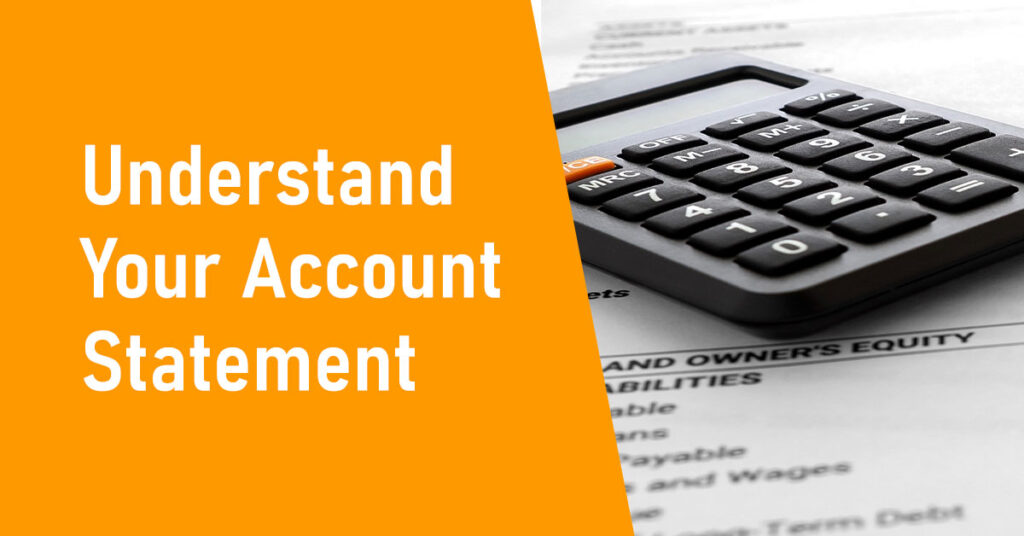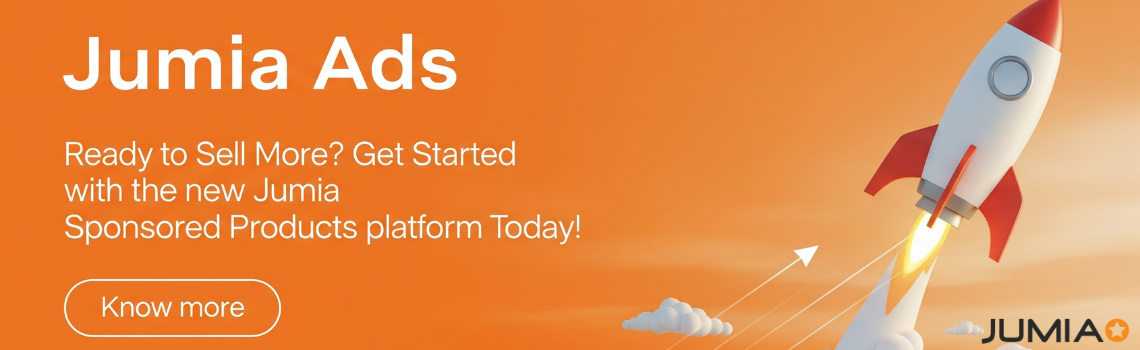What is the account statement?
Your account statement allows you to track your revenue, your sales volume, and your expenses. You can track all your transactions in detail, and you can also download all the documents you will need to use while doing your calculations.
You will find the account statement on your Vendor Center account: → Account Statements
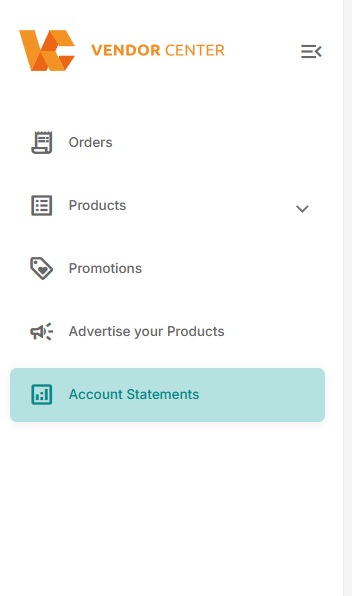
A general look at your sales.
– Due and unpaid: In this section, you can track the amounts due to be transferred to your bank account.
– Open statement: To view the current earnings of the current week (which will be transferred in the following week)
– 360 Visibility dashboard: To follow the number of products delivered and their detailed status.
– Paid in the last 3 months: To view your earnings in the last three months.
Download and read your account statement.
Step 1:
A/ First, select the range of data you want to know in the top right corner.
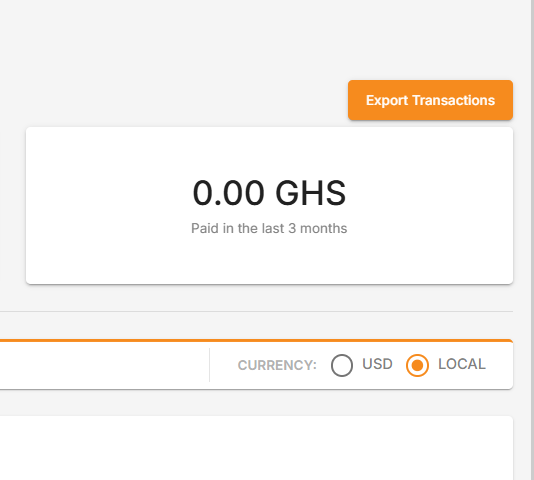
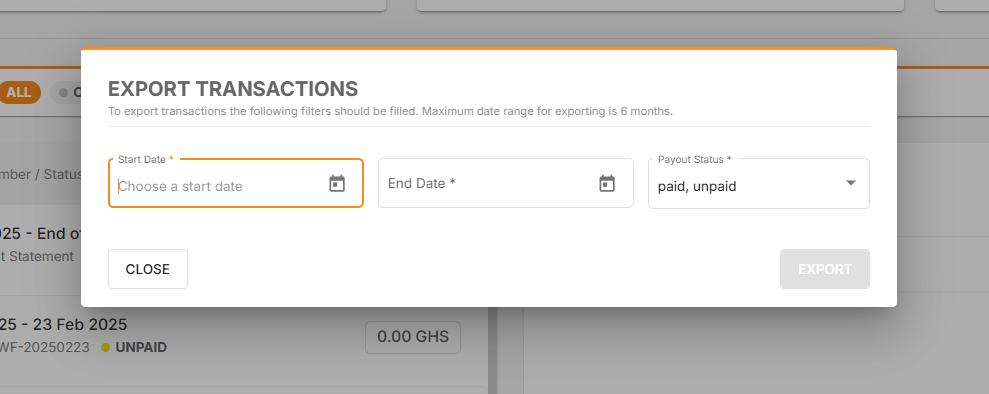
Step 2:
B. You can find the details of the amount transferred to you on the right side for the selected period
Scroll down, and click on “Download” to download the report you exported.
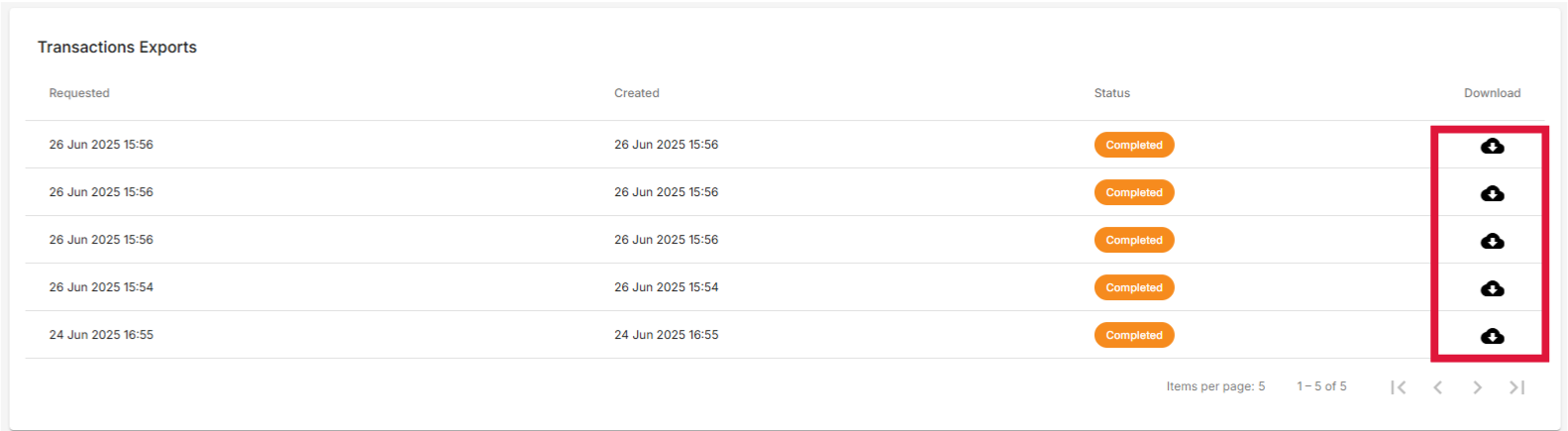
An Overall View of the account statement on the vendor center.
There are three (3) subheadings to notice on the account statement.
- DUE & UNPAID – here the vendor’s account is imbursed with the amount that is due after successful sales.
- OPEN STATEMENT- After successfully delivering orders to the customers, the amount stays in the open statement due to Jumia’s account closure, which is usually conducted on Sundays. After Jumia closes its account, the amount then moves to due & unpaid, after which, Jumia proceeds to issue payment to vendors that are due.
- PAID IN THE LAST THREE MONTHS – The tabs show the overall amount that has been disbursed to the vendor.