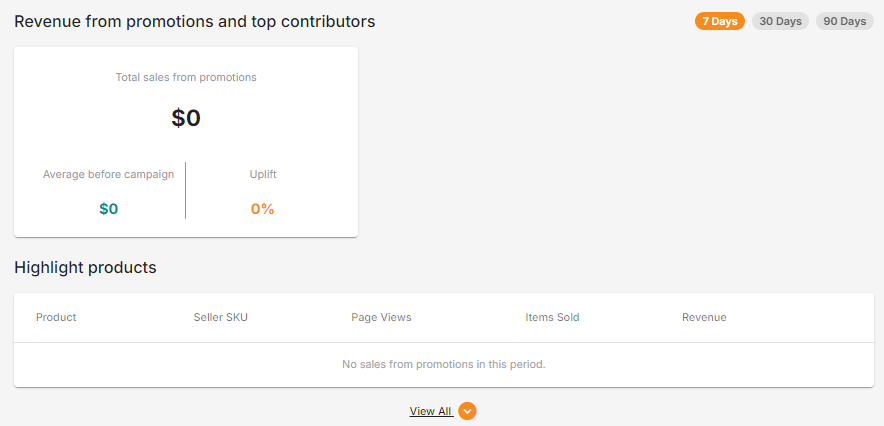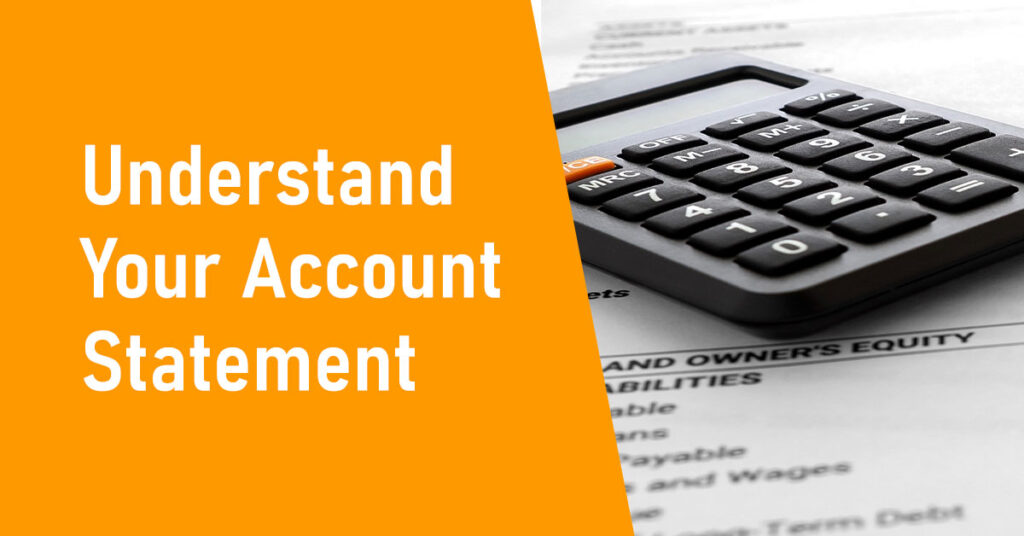What is this function?
Jumia provides you with the possibility to participate in promotion campaigns, which is an amazing chance to showcase your products better and increase your sales.
At each event, you will find new promotion campaigns available in your store. You can benefit from them and provide your best offers, by adding those offers to the campaigns.
Sellers who participate in these promotion campaigns generate 3 times more sales than other sellers because they follow these 4 tips:
– They select their best offers 4-5 weeks in advance and add them on the Vendor Center
– They check the Vendor Center regularly to see if their participation in the promotion campaign was approved or rejected by Jumia.
– They modify prices and stock according to the promotional campaign performance.
– They ship orders within 48 hours to the nearest drop-off station.
CLICK HERE TO JOIN OUR PROMOTION
Eligibility criteria to join the promotions
To join the promotion campaigns, you have to meet the specific criteria required by the campaign:
– The minimum discount value.
– The maximum discount value.
– Minimum seller score.
– In some cases, minimum available stock.
-Products selected must correspond to the specified product category included in the promotions.
Here are the steps to check the promotion campaign criteria on Vendor Center and Seller Center:
On Vendor Center
Step 1
Navigate to the Promotions page and click on View All.
Step 2
Click on Join Promotion.
You can use the filters to decrease the number of results on the list. For example, use the Status: Open to see only the promotions that are open for registration.
Step 3:
Review your promo price and Stock
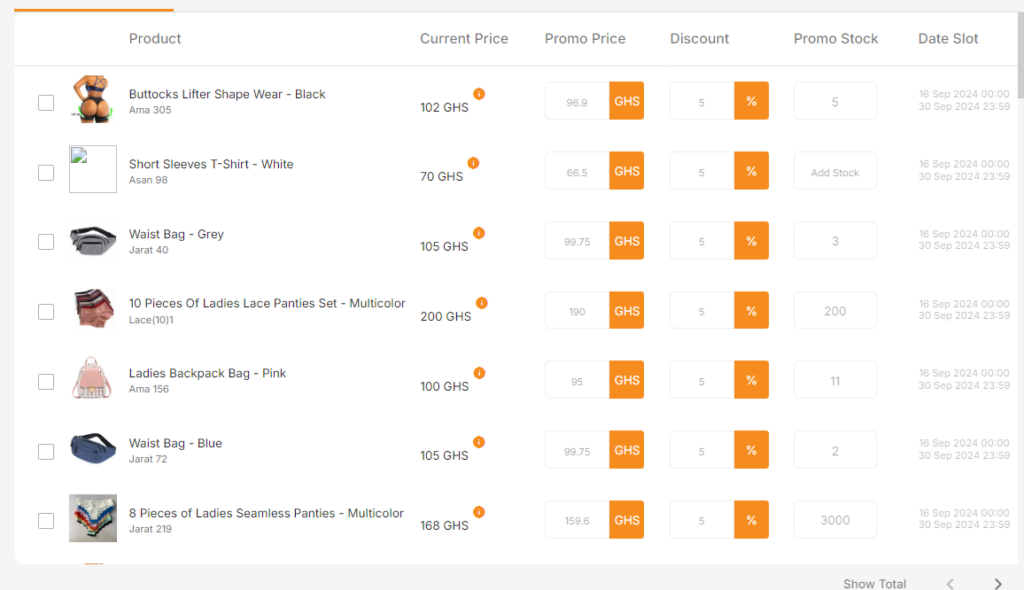
Monitor your promotions
When you go to the Promotion’s management page:
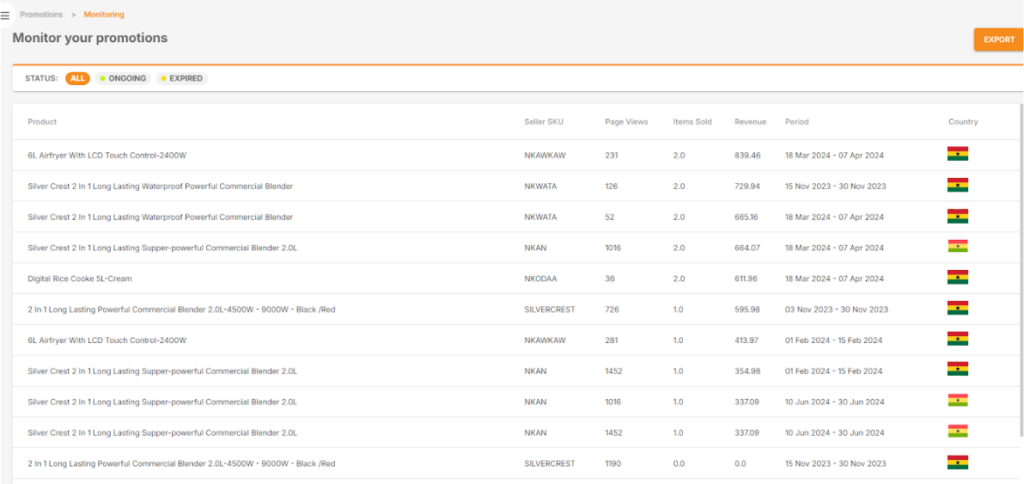
You can see a card of promotions revenue information with total sales from promotions, and customer reviews.