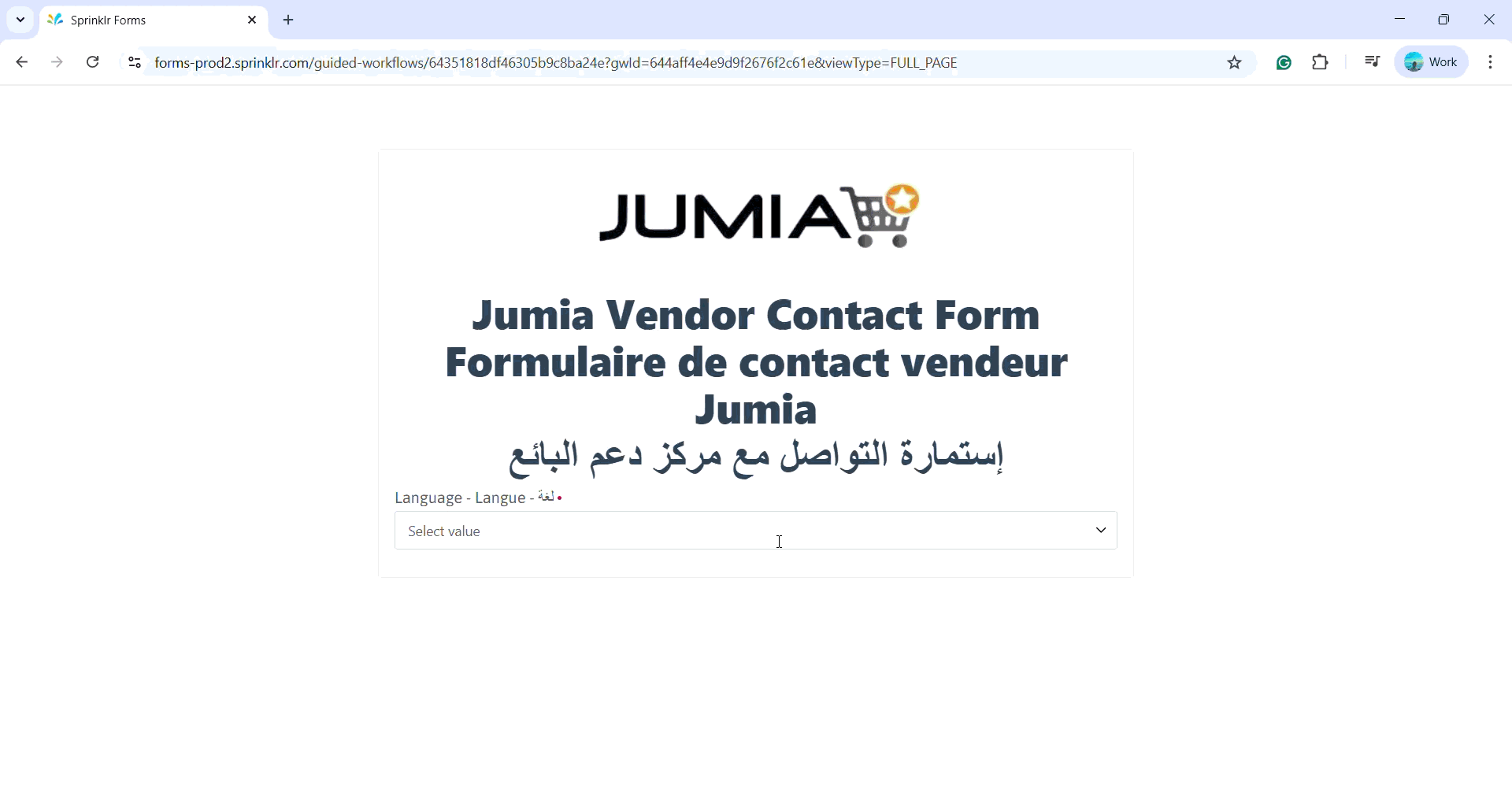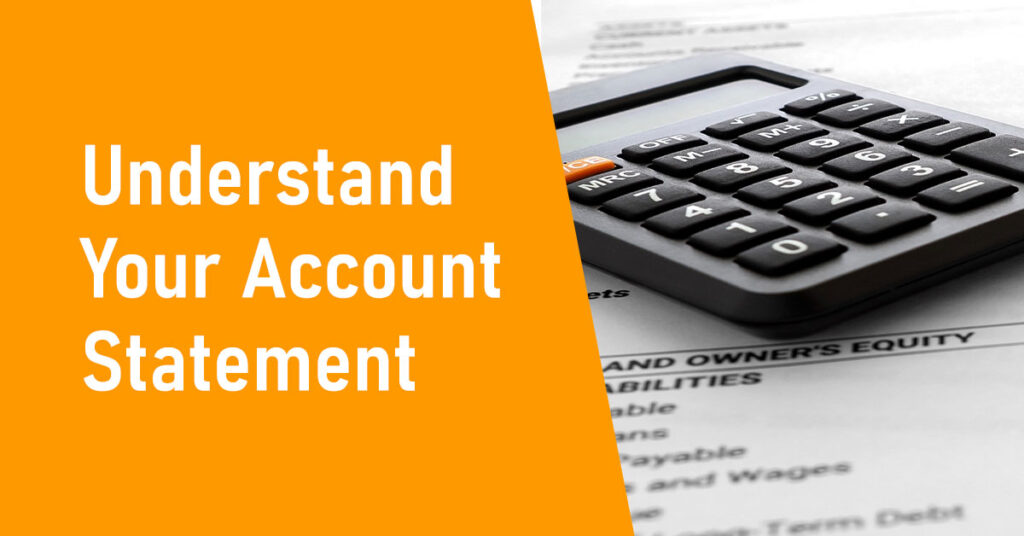Objective: To ensure that the payments received from Jumia align with the amounts stated on your reports, including all legitimate deductions such as commissions, fees, and marketing expenses, and to detect and dispute any inconsistencies.
Phase 1: Initial Payment & Statement Review
- Gather Your Records:
- Your internal records of expected sales, shipped orders, and calculated fees for the specific period you want.
- Your bank statements showing actual payments received from the platform.
- Access Platform Account Statement:
- Log in to your VC platform.
- Navigate to Reports -> Account Statement
- Select the specific Period you want to reconcile (e.g., last month, specific payout cycle. NB: same period as in step 1).
- Initial Statement Overview:
- Review the statement summary. Identify:
- Total Sales/Revenue reported by the platform.
- Total Deductions (Commissions, Fees, Marketing, etc.).
- Net Payment amount reported by the platform.
- Payment Status (e.g., Paid, Open/Pending, Unpaid).
- Review the statement summary. Identify:
- Compare Platform Payment to Actual Receipt:
- Does the Net Payment amount shown on the platform statement match the actual deposit amount received in your bank account for that period?
- IF YES: No action needed
- IF NO (Discrepancy Identified): Proceed to Phase 2, focusing heavily on identifying why the payment amount differs.
Phase 2: Detailed Verification & Discrepancy Investigation
(Follow these steps if a discrepancy was found in Phase 1, or as a routine check to ensure deductions are accurate)
- Verify Commission Fees:
- Navigate to: Settings -> Commission Fees
- Check the Commission Rate(s) listed.
- Click Action: View (or similar detail link) for executed commissions if available, or manually calculate expected commissions based on your sales data and the listed rates.
- Compare: Does the commission rate match what you agreed upon with your Key Account Manager (KAM) or the standard rate for your product categories? Is the total commission amount deducted on the Account Statement accurate based on reported sales and the correct rate?
- Note any discrepancies.
- Verify Storage & Contribution Fees:
- Access it here (Vendor Hub fees link)
- Locate sections for:
- Storage Fee
- Shipping Cost Contribution DS (Dropship)
- Shipping Cost Contribution JE (Jumia Express / Platform Fulfilled)
- For each relevant fee type, click Action: View (or similar detail link).
- Compare: Review the basis for these charges (e.g., storage volume/duration, number of shipments). Do the amounts charged align with platform policies and your activity levels? Compare the total deducted on the Account Statement to the detailed view and your expectations.
- Note any discrepancies.
- Verify Marketing & Other Deductions:
- Navigate back to: Reports -> Account Statement.
- Select the specific Period.
- Look within sections like Orders, Fees, or specific line items for:
- Invoices Deduction (This could cover various things – investigate specific descriptions if available)
- Sponsored Product costs / Marketing Contributions.
- Compare: Do these deductions match your marketing campaign budgets, agreed contributions, or other known deductions? Cross-reference with specific marketing campaign reports if available.
- Note any discrepancies.
- (Optional but Recommended) Verify Inventory Data (if fees relate to stock):
- Check Current Stock (Platform Fulfilled – e.g., Jumia Express “JS”):
- Navigate to: Jumia Express (or similar inventory section).
- Use this data to potentially verify storage fees or reconcile stock levels.
- Check In-Transit Stock (Shipped Orders – potentially Dropship “DS”):
- Navigate to: Orders -> Manage Orders.
- Filter by Status: Shipped.
- Export data.
- Use this to verify sales data or shipping contributions if applicable.
- Compare: Does the inventory data align with your internal records and the basis for any inventory-related fees (like storage)?
- Check Current Stock (Platform Fulfilled – e.g., Jumia Express “JS”):
Phase 3: Resolution
- Consolidate Findings: List all identified discrepancies clearly:
- Payment amount differences.
- Incorrect commission rates or amounts.
- Incorrect storage/contribution fees.
- Unrecognized or incorrect marketing/other deductions.
- Challenge Discrepancies:
- Based on the platform’s process (often noted near the “View” links or in help sections), formally challenge any incorrect values or discrepancies.
- Provide clear evidence: screenshots, references to agreed rates (KAM emails), your internal calculations, etc.
- Follow the platform’s procedure for raising disputes or contacting support regarding financial discrepancies.
- Follow Up:
- Follow up with the platform support/KAM until the discrepancies are resolved and any necessary adjustments are made to your account/payment.
Flow for Raising a Reconciliation Claim