Learn how To Process Your Orders
Order processing is a daily routine that you will perform for all Drop Shipping items once an order is received. From the orders tab on your Seller Center, you can also keep track of your orders and see whether your items have been shipped, successfully delivered or failed delivery. It is important to note that for each order you receive, you have 48 hours within which to fulfill the order. If after 48 hours you have not processed and submitted the item, the order will automatically be cancelled (Saturdays and Sundays are not counted as part of the 48 hours).
The order processing routine involves the following steps:
- Confirm the item which had been ordered
- Select the Hub/VDO station where you would submit the order
- Print (or save as PDF) the shipping label
- Set the order to “Ready to Ship”
Once you complete this process, all you have to do is submit the ordered item(s) along with the printed shipping label(s) and the appropriate packaging materials to your selected Hub
[click here to see packaging guidelines] || [click here to see Hub locations]
Also see the images below that detail how to process your orders.
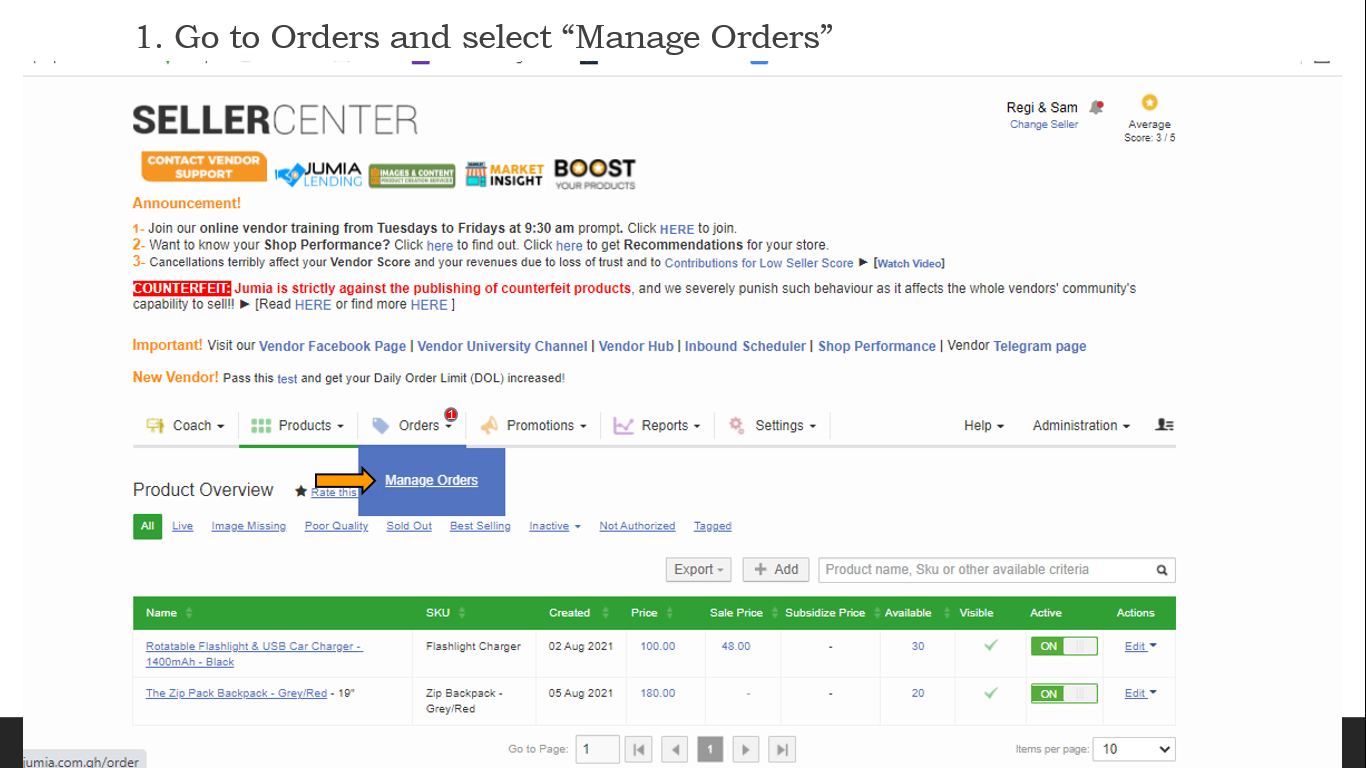
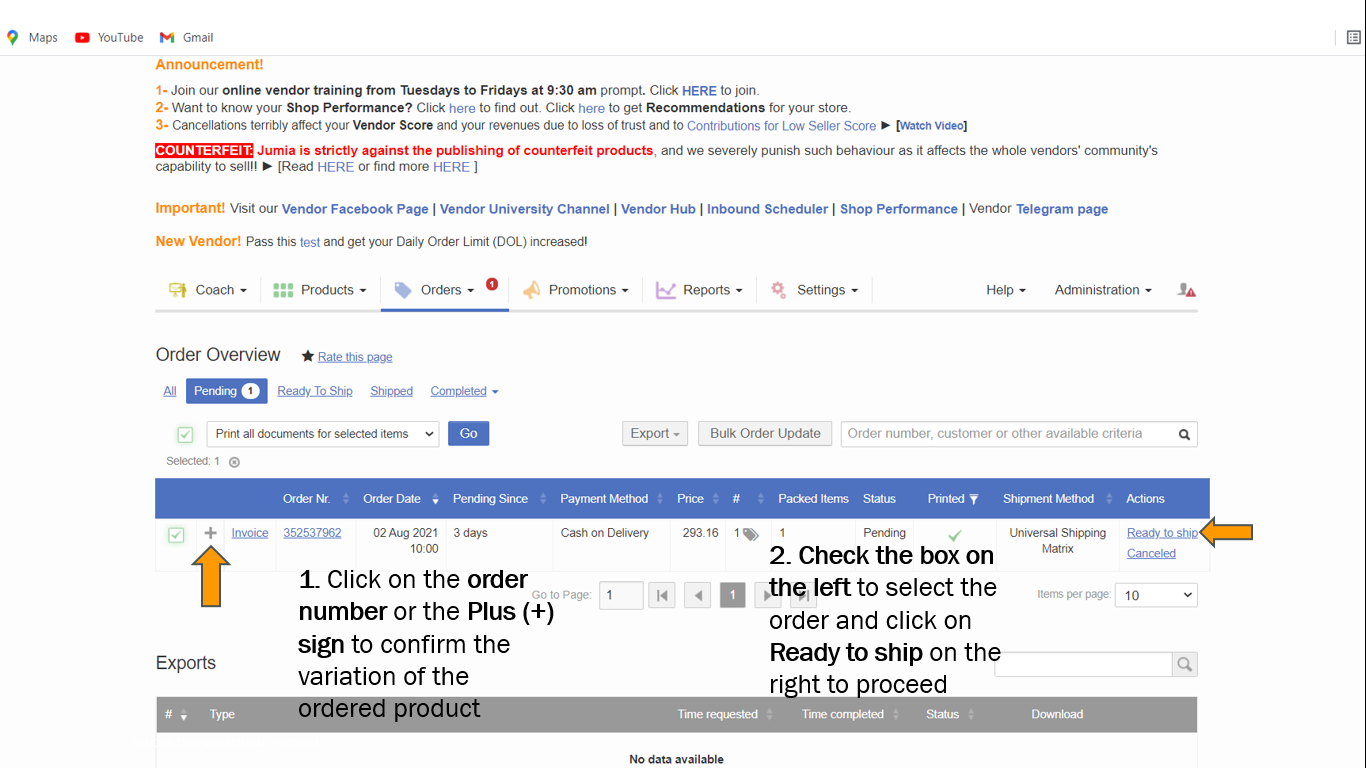
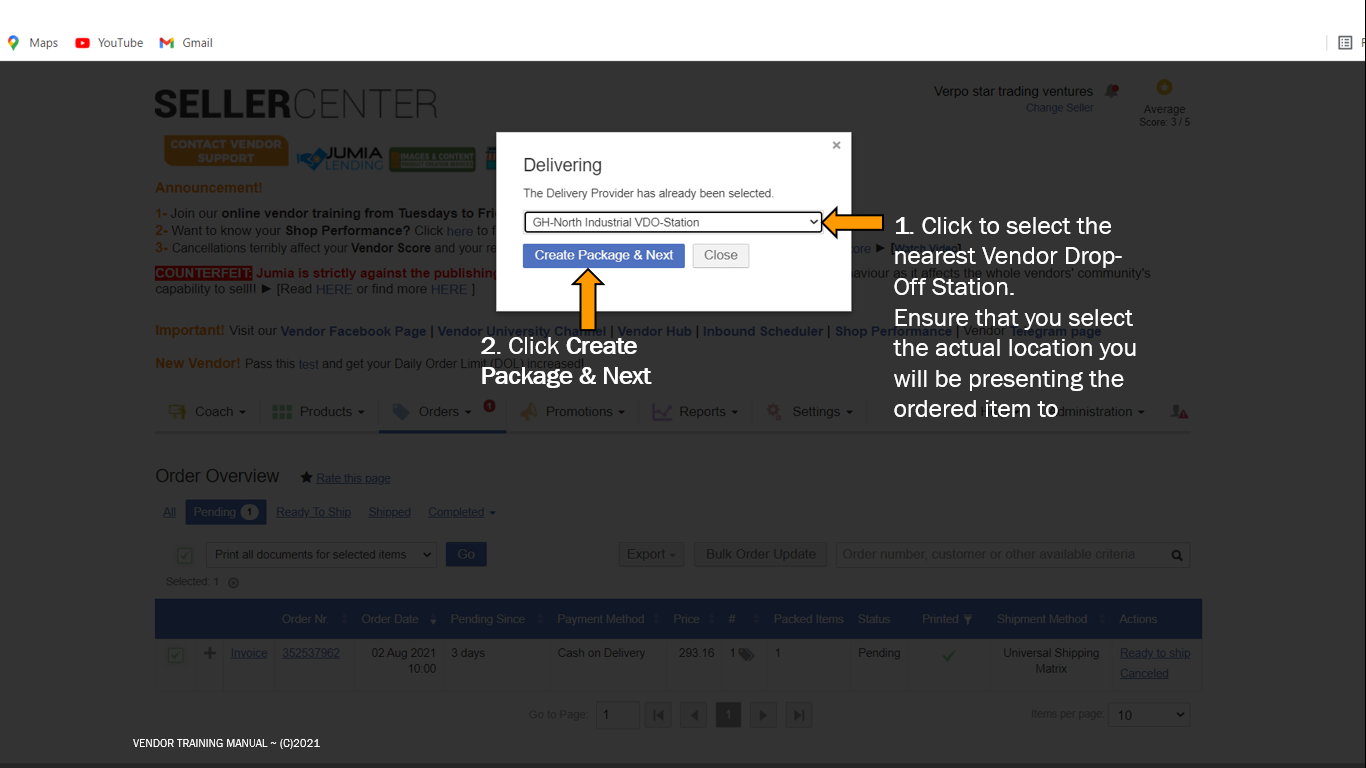
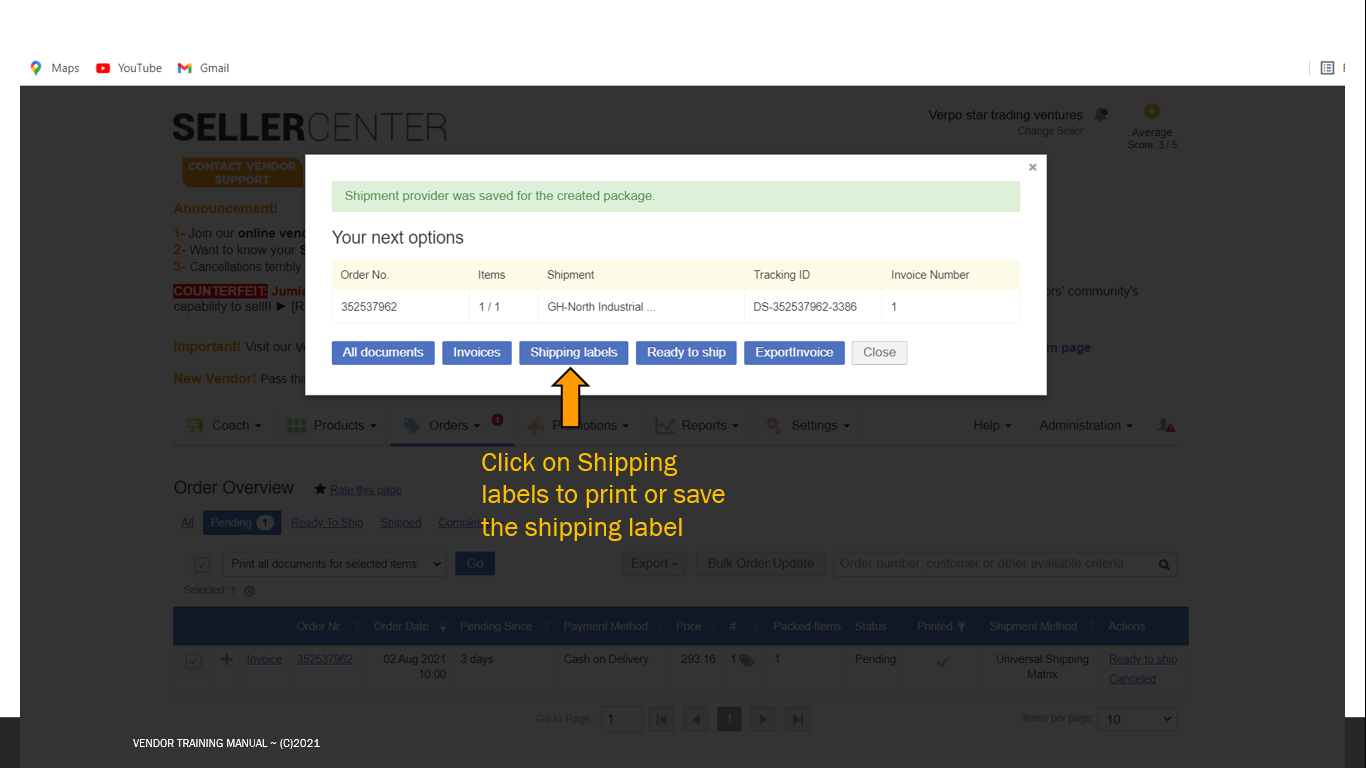
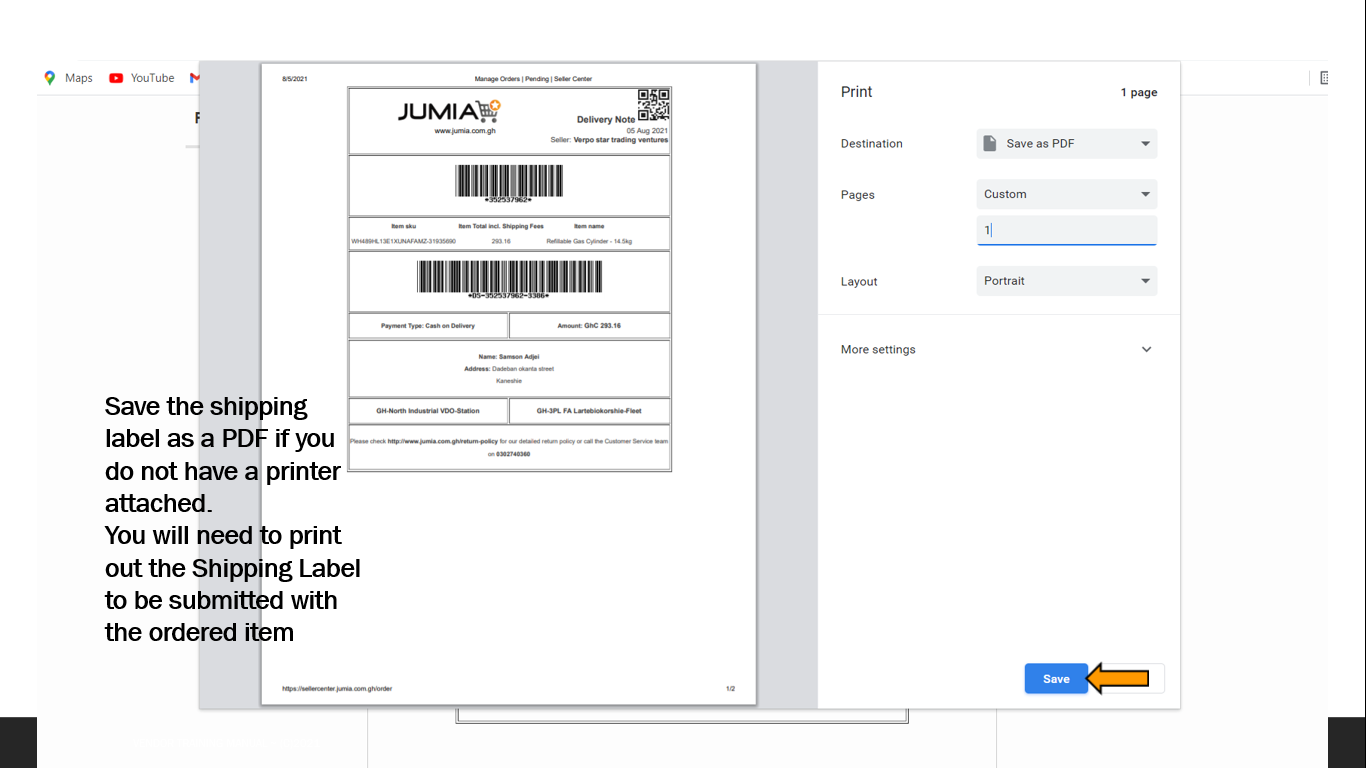
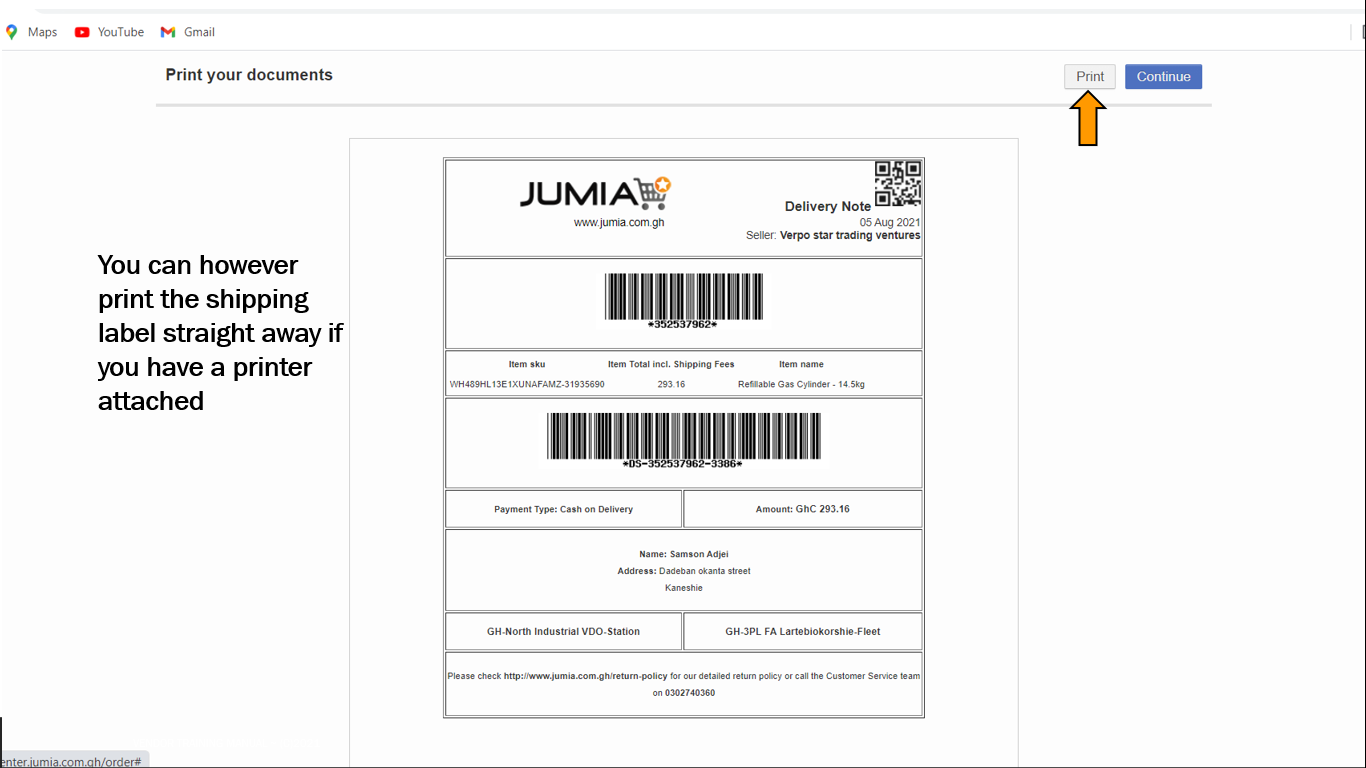
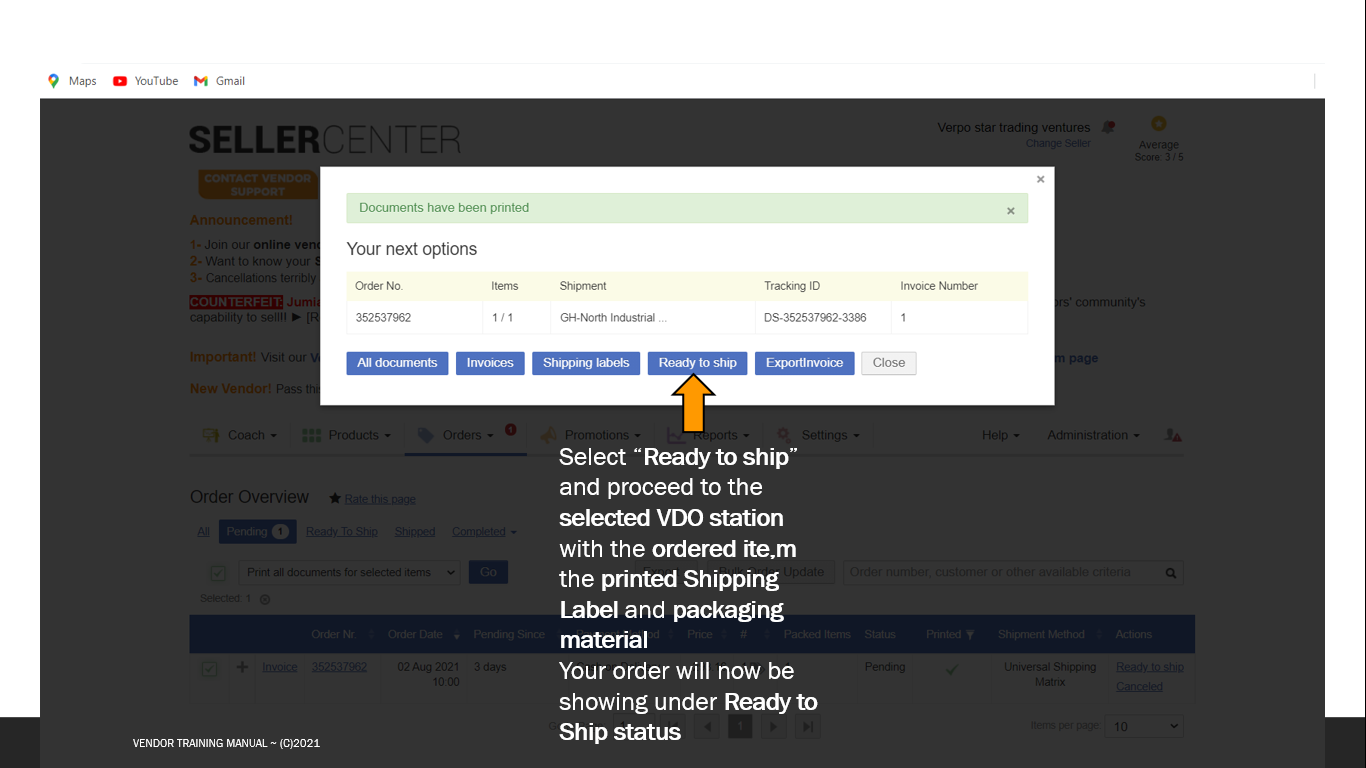
After following this process, should you face any technical difficulty in processing an order, kindly Raise a Claim immediately
