What is this feature?
Jumia offers you the possibility to take part to promotional campaigns. These are opportunities for your products to benefit from a visibility boost and therefore for you vendors to grow your sales.
Every week you will find new promotions available in your Seller Center, you can join them and offer your best deals.
Sellers who participate in promotions make 3 times more sales than others because they follow these 4 tips:
- They select their best offers 4-5 weeks in advance on Seller Center;
- They return to Seller Center every day to check whether their subscriptions to promotions have been accepted or rejected by Jumia;
- They adjust their prices and stocks accordingly during the promotional campaign;
- They deliver their orders within 24 hours to the nearest delivery centre.
Eligibility criteria to join a promotion.
In order to join a promotion, you have to fill the specific criteria the campaign requires:
- A minimum price discount.
- A maximum price discount.
- A minimum seller score.
- Sometimes, a minimum available stock.
- You have to sell products that fits with the specific product category that is concerned by the promotion.
Here are the steps to check the criteria for a promotional campaign:
A/ Connect to your Seller Center and click on: Promotions → All promotions
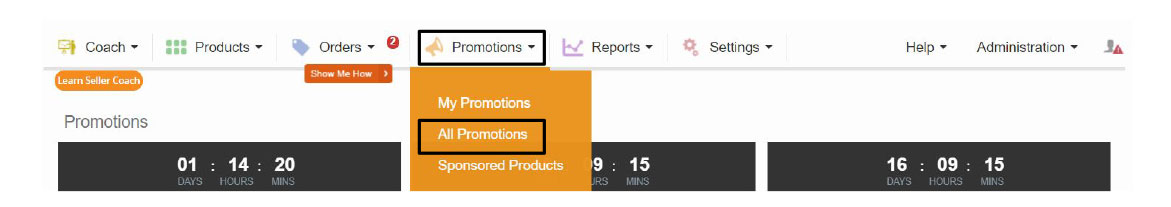
B/ Check the “Open” promotions and you can find the criteria for each of them in the specific column “Criteria”
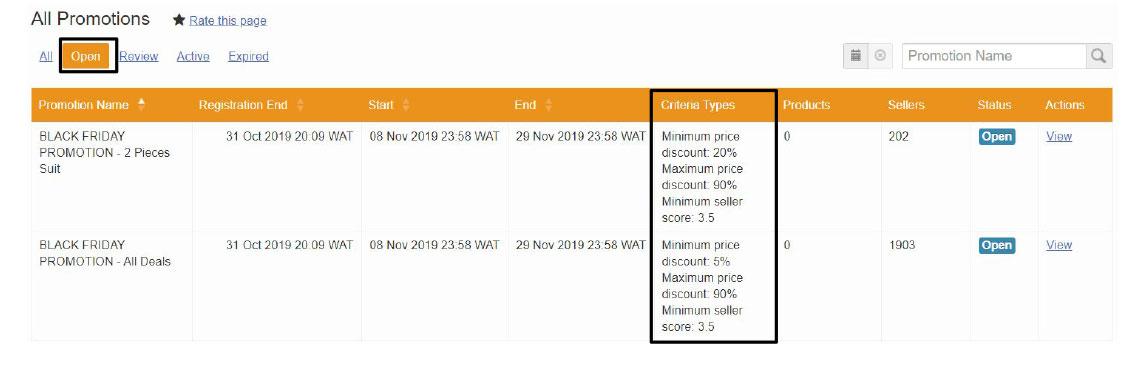
How do you join a promotion?
A/ Connect to your Seller Center and click on: Promotions → All promotions
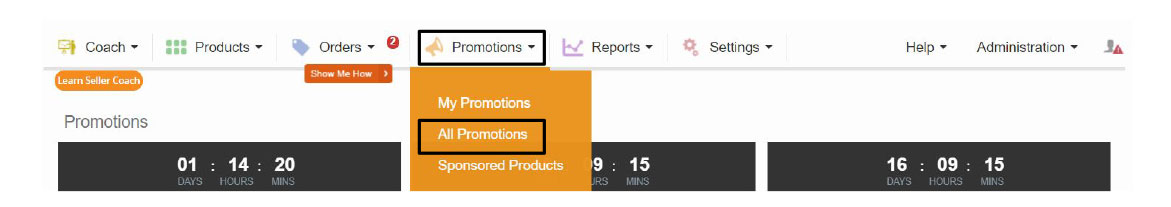
B/ Check the “Open” promotions. If you match the criteria and that you sell items from the required product category, then in the column “Action”, click on: Apply
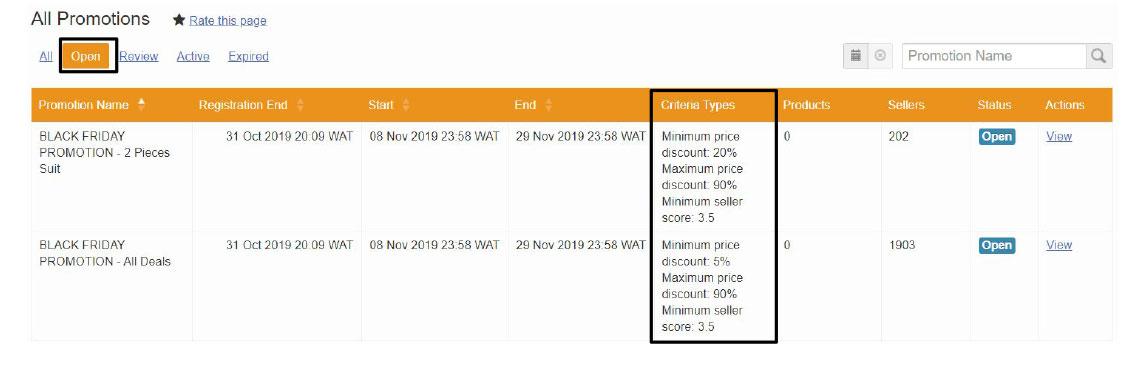
C/ Click on “Eligible Products”. Then enter the “Promo Price” for each product you want to add to this promotional campaign.
Adapt the “Promo Stock” if a minimum is required or if you don’t want to put all your item stock in promotion.
Finally, click on “Add to Promotion”.
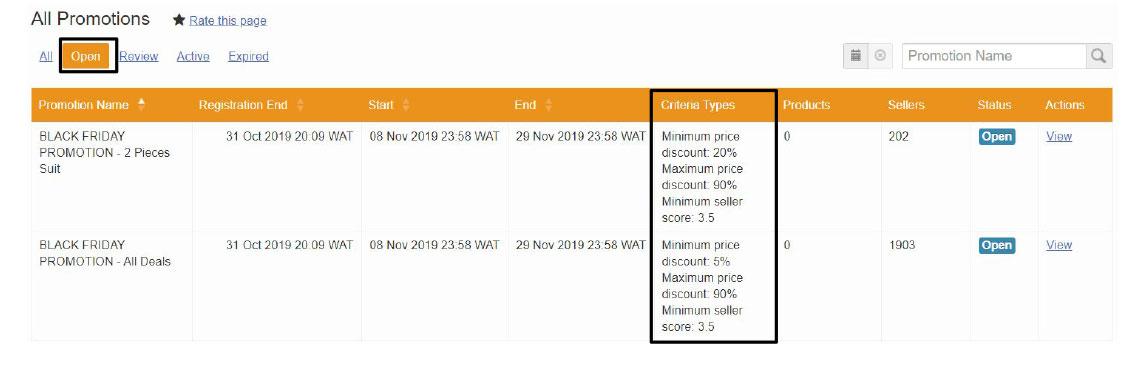
D/ Once you added your product, our teams will review your request to join the promotions.
You can check the status of your submitted products in the tab “Submitted Products”. You can find if they are pending/approved/rejected, and for this last case you can see the rejection reason in the column “Reject reasons”.
In this tab, you can also Update the details of a product and/or remove the products you have submitted in the column “Action”.
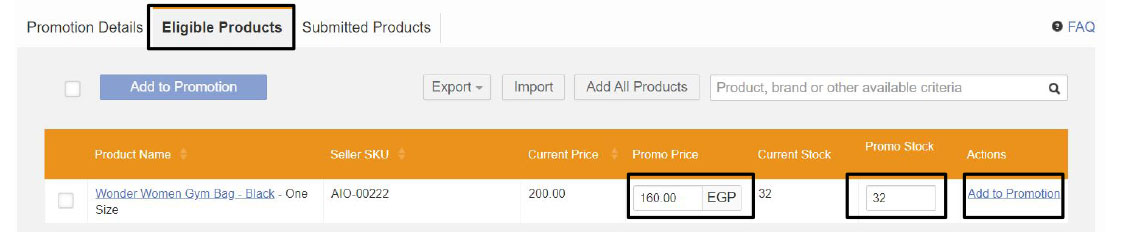
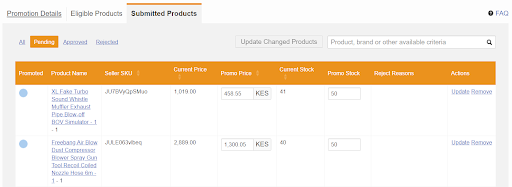
How to have more visibility during campaigns?
In order to take full benefit from this opportunity, you can combine promotional campaigns with the service of sponsored products.
Subscribe to the sponsored products to make your products appear at the top of the page, to channel website traffic and finally to increase your market share. For more information, please click here
Any questions? Don’t worry we are here to help you!
Raise a claim on the Internet: Click Here
