
Jumia Seller Center
The Jumia Seller Center is the main platform each seller accesses to perform all seller operations on Jumia. Vendors who sign up can create/add products to their online shops, manage their products, check their account statements, process orders, raise claims and so much more right from their seller center accounts.
In order to get access to the Seller Center, you will first have to sign up to be a seller. You will be required to provide the following in order to successfully sign up:
- Valid National photo ID (Ghana Card preferred)
- Email address and phone number
- Bank or Mobile Money(MTN) payment details
- Business registration documents; Certificate of incorporation, Commencement of Business and forms 3&4 (only if you sign up as a business and not an individual)
Click HERE to sign up if you are yet to join Jumia as a seller
After signing up, you will have access to the Jumia Seller Center platform where you can sign in and begin your journey as a seller on Jumia
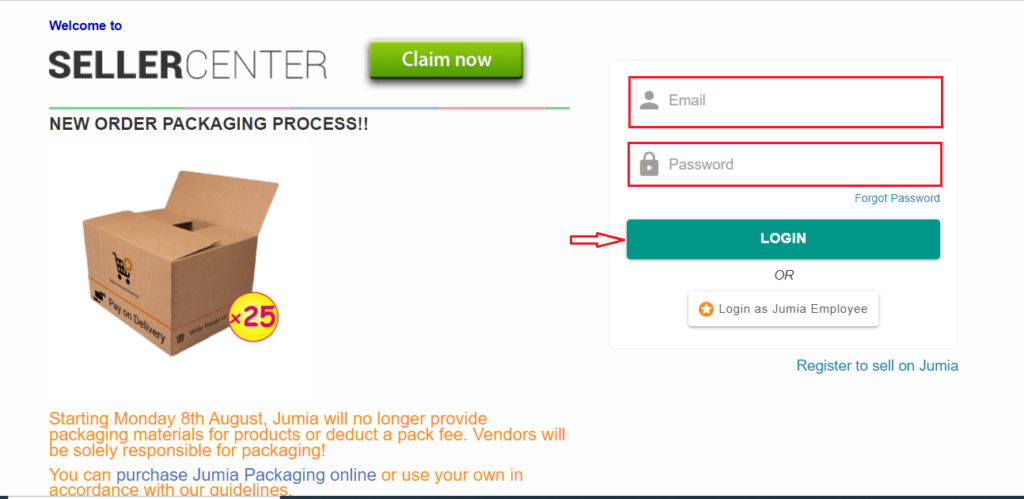
The Seller Center homepage gives you access to all the essential tools and resources that you need to operate as a seller on Jumia. From updating your personal information to managing your sponsored products package, you can do everything from your seller center account.
The homepage header spots a host of images that lead to different resources such as Jumia Lending, the Vendor University, inbound scheduler, Newsfeed form and others. Simply click on an image to access the tool or resource.
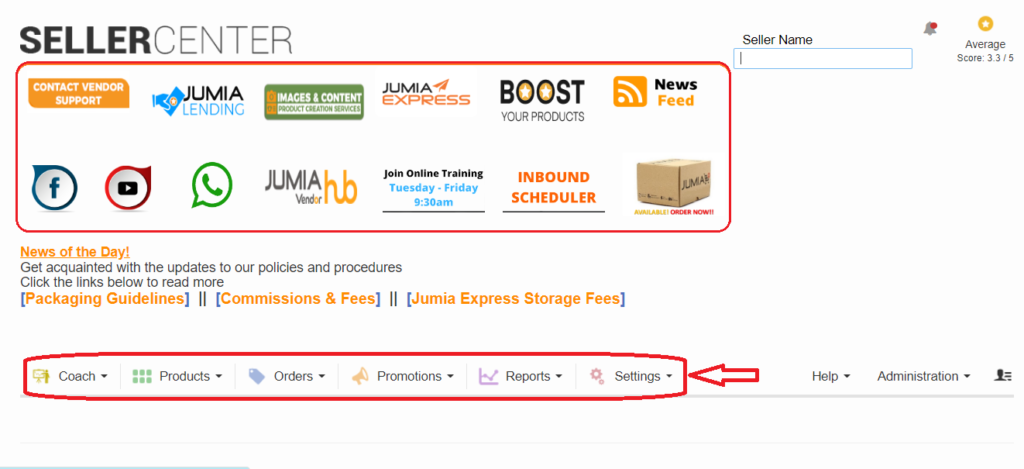
Just below the images comes a few important links and announcements that are updated periodically.
Next comes the Main Tabs which give you the access to create products, process your orders, and see your performance as a seller. Nearly all your operations can be accessed through the tabs.
Coach: The Seller Coach is the system’s analytical tool that gives you your shop performance based on key metrics such as conversion rate, sales , pageviews, etc. The Coach also gives recommendations based on the activity of your shop over the last 30 days.
Products: The Products tab allows you to create new products, manage those products (set prices and offer discounts, activate or deactivate products, etc) and manage your products on Jumia Express.
Orders: From the Orders tab, you can manage your orders and track their progress towards delivery to the customers
Promotions: The promotions tab is where you can join promotions and take part in campaigns that are designed to increase your visibility. You can also subscribe to a sponsored products plan to promote your products across platforms (FB, IG, Google ads) and increase your visibility.
Reports: The reports tab gives you a view of your sales and account statements, detailing how much you should expect to be receive at the end of every payment cycle.
Settings: Under the settings tab, you can edit your profile information, put your shop on holiday mode and also create pickers who can handle your returned orders from the Hub.
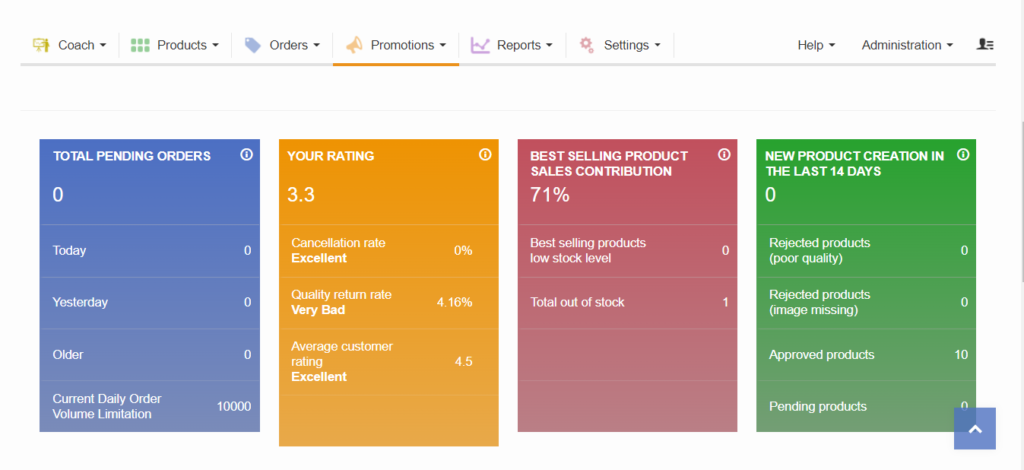
Below the primary tabs is the dashboard which describes the current state of your shop.
Total Pending Orders: This provides an update on any pending orders in your shop. You can quickly tell how old the pending orders are as well as your current Daily Order Limit.
Your Rating: Your Rating/Seller Score is a measure of your level of service to customers and is useful in determining your level of exposure or visibility on the Jumia platform. The components of your seller score are Cancellation rate, Quality Return Rate and Average Customer Rating.
Best Selling Product Sales Contribution: This gives you a view of your best selling products which may be out of stock or running low on stock
New Product Creation In The Last 14 Days: Here, you get a view of the status of your created products. All newly created products will be counted as pending until they go through Quality Checks after which they will either be approved or rejected. Rejected products can be reviewed by considering the QC comments and then editing the product details accordingly.
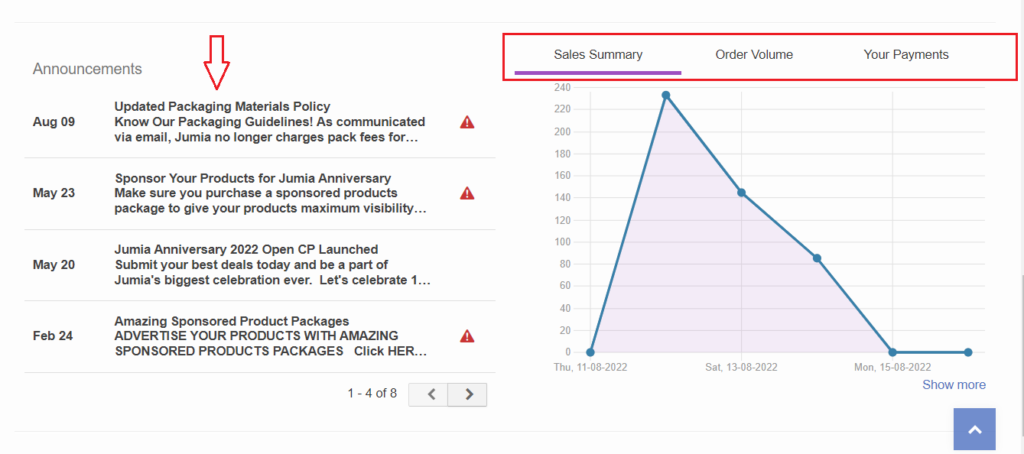
Finally, below the dashboard is the Announcements on the left and your Shop Performance Summary on the right.
Click on any of the announcements to read the full details and stay abreast with all the happenings at Jumia.
Check out your last 6 days Sales summary, Order Volume summary or last 5 weeks Payment summary with the click of a button.
